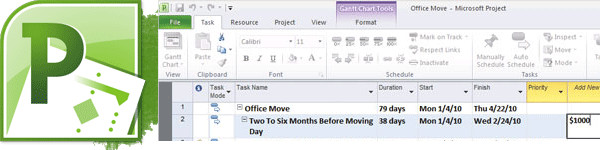Microsoft Project Course
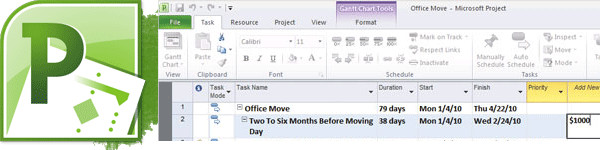
Microsoft Project is a powerful, flexible tool designed to help you manage a full range of projects. Schedule and closely track all tasks—and use Microsoft Project Central, the Web-based companion to Microsoft Project, to exchange project information with your team and senior management. Microsoft Project gives you the power and flexibility to plan and track projects and meet your business needs. With Microsoft Project Central, the new Web-based companion product, team members can communicate and collaborate on projects across an organization.

Level 1 Overview
This is a 1 day instructor led course explaining the Level 1 features and tools of Microsoft Project.
Next Course Dates
Dates are available upon request.
Call 905-637-2220
Target Audience
• Basic computer knowledge, such as keyboard and mouse skills.
• Basic file-management skills.
• The student should know how to navigate to folders and files on a computer.
Course Objectives
Upon successful completion of this program students will be able to successfully work within the Level 1 objectives of Microsoft Project.
• Customizing the Ribbon
• Customizing the Quick Access Toolbar
• Changing the Default Program Options
• Creating a Task List
• Setting up Resources
• Assigning Resources to Tasks
• Formatting your Plan
• Printing your Plan
• Formation Gnatt Charts
• Printing Gnatt Charts
• Formatting a Baseline
• Tracking a Project as scheduled
• Entering a Task's completed percetage
• Tracking Progress on Tasks
• Fine Tuning Task Details
• Fine Tuning Resources
• Fine Tuning Assignment Detail's
• Fine Tuning the Project Plan
• Organizing Project Detail's
• Formatting Project Detail's
• Printing Project Information
Level 2 Overview
This is a 1 day instructor led course explaining the Level 2 features and tools of Microsoft Project.
Next Course Dates
Dates are available upon request.
Call 905-637-2220
Target Audience
• Those students who have successfully completed the objectives in the Level 1 program.
• Those candidates, who use Microsoft Project daily to plan, manage and communicate project information
resulting in increased productivity and effectiveness and who are looking to advance their existing skill set.
• Knowledge of the Project interface and project management.
Course Objectives
Upon successful completion of this program students will be able to successfully work within the Level 2 objectives of Microsoft Project.
• Sharing Project Information with other Programs
• Tracking Progress on Tasks
• Tracking Progress on Assignments
• Viewing a Project Status
• Reporting Project Status
• Formatting your Project Plan
• Applying Advanced Formatting
• Customizing Microsoft Project
• Measuring Performance with Earned Value Analysis
• Consolidating Projects
• Consolidating Resources
• Planning work with Project Server
• Tracking work with Project Server
• Managing Risks with Project Server
• Managing Issue's Project Server
• Managing Documents with Project Server
• Copying Project information as a GIF Image
• Saving Project Information as a Web page